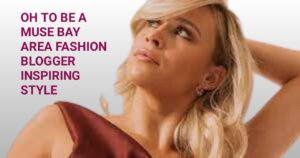If you have questions about the TRICARE online benefit, read this article. It covers TRICARE Prime, the TRICARE Blue Button, the TRICARE patient portal, and the PCM change form. You’ll learn how to submit and manage your health information on TRICARE online. In addition, you’ll find a link for forms and frequently asked questions. Also, you’ll find helpful resources for submitting online claims and authorizations.
TRICARE Blue Button
The Defense Department’s “Blue Button” project was designed to cut down on medical records bureaucracy. The DOD’s Military Health System began offering secure online access to medical records in June 2010. But the system wasn’t easy to use, and many beneficiaries continued to make phone calls, wait in line for prescriptions, and manage paper medical records. Fortunately, that’s now changing. Here are some of the benefits of the new website.
TRICARE Blue Button online gives beneficiaries access to their own medical records, including lab results. It allows them to view a summary of their information and can be printed or shared with other members of their healthcare team. In addition, the system also lets them download their data in a variety of formats, specifying date ranges, and requesting specific types of data. The Blue Button is a helpful tool to stay on top of your health information.
TRICARE Prime
To enroll in TRICARE Prime online, you must first be eligible for the program. To determine your eligibility, contact your PCM or service personnel office. After determining your eligibility, you will need to visit the DoD’s Beneficiary Web Enrollment website. Once there, you will need to provide a CAC, DFAS myPay PIN, and DS Logon to log in. Once you have entered your information, you can follow the enrollment process and be on your way to receiving health benefits.
The website will ask you to provide a copy of your military ID as proof of eligibility. Upon enrollment, you will be provided with an electronic wallet card that allows you to access your medical insurance coverage. Once you’ve enrolled, you can access the TRICARE online portal for more information on your plan and services. If you decide you don’t want to continue your health insurance with TRICARE Prime, you can always un-enroll from the program by going to the website and submitting a request to disenroll.
TRICARE patient portal
You can now access your health information from anywhere in the world. A Tricare patient portal online makes it easy to view your health report at any time. You can make appointments from the convenience of your own home, and can review your appointment status, costs, and even secure message your physician. It also allows you to manage your appointments, view cost-share amounts, and claim history. Once you join, you can get started by following the instructions provided on the site.
The TRICARE patient portal online comes in five languages: English, Spanish, Simplified Chinese, and Korean. This allows you to easily access the website from various locations, including countries where mail systems are not as efficient as they should be. Once you register, you can sign in using your email address and password. You can also register for a webinar to learn more about the TRICARE benefits overseas. Besides, the website is easy to navigate.
TRICARE PCM change form
If you want to change your TRICARE PCM or primary care manager, you can do so online. You can find the TRICARE PCM change form online, or download a paper copy and send it to your regional contractor. Before you can enroll online, you must first choose your provider plan and complete the necessary paperwork. You must also select your reason for changing, when you will stop getting care from your current PCM, and where you will receive care. Then, select your place of care and facility.
After you choose a provider, you must then select a reason for the change. When you change a PCM, the system will display a list of providers. Click the PCM you want to change, and select “change provider” on the form. Once you’ve selected a new PCM, you must confirm the change on the page. You will then receive a confirmation email from your provider stating that your request was processed.

I’m publisher on vents today if anyone want post on our website then do contact